
Top Load Laundry Setup
Let’s get started
You’re three simple steps away from getting your smart washer and dryer up and running.
Step 1: Installation overview
See Washer and Dryer Installation & Care Instruction Manuals for full details.1
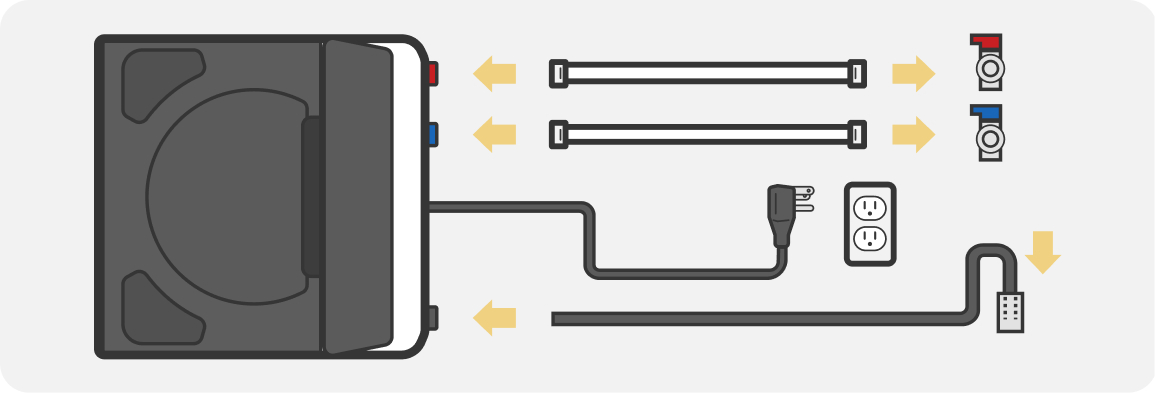
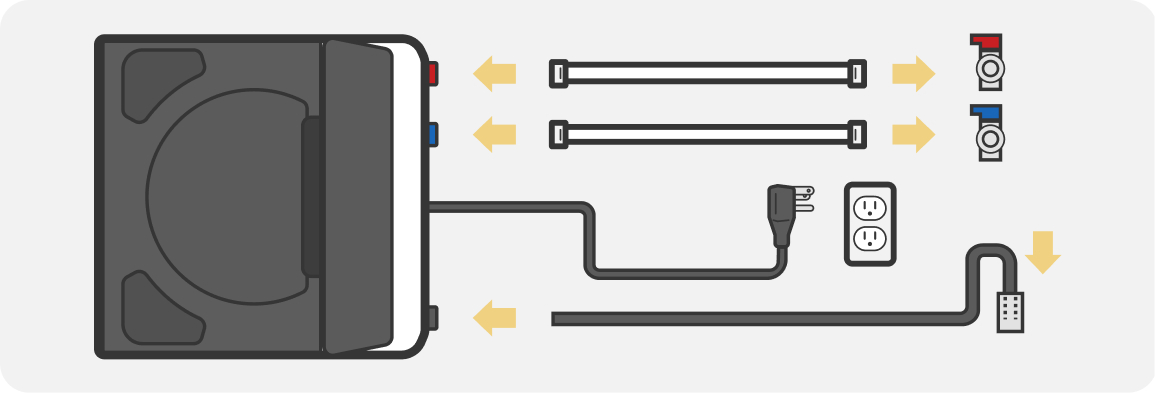
Washer

Place the drain hose no more than 4.5" into the standpipe. See Manual for additional requirements by drain system type.

Connect water inlet hoses and turn valves on all the way.

Check for leaks. If you find one, turn off the water and make sure the hose is on straight and tightened.
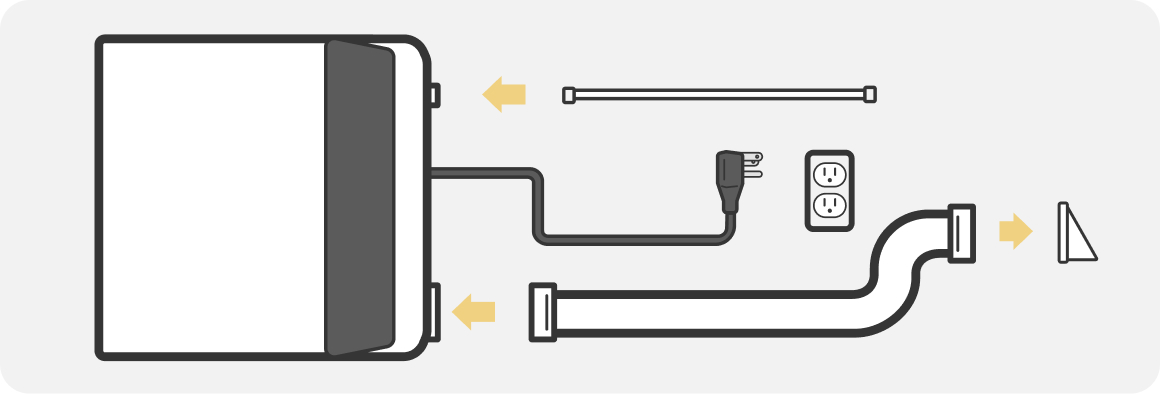
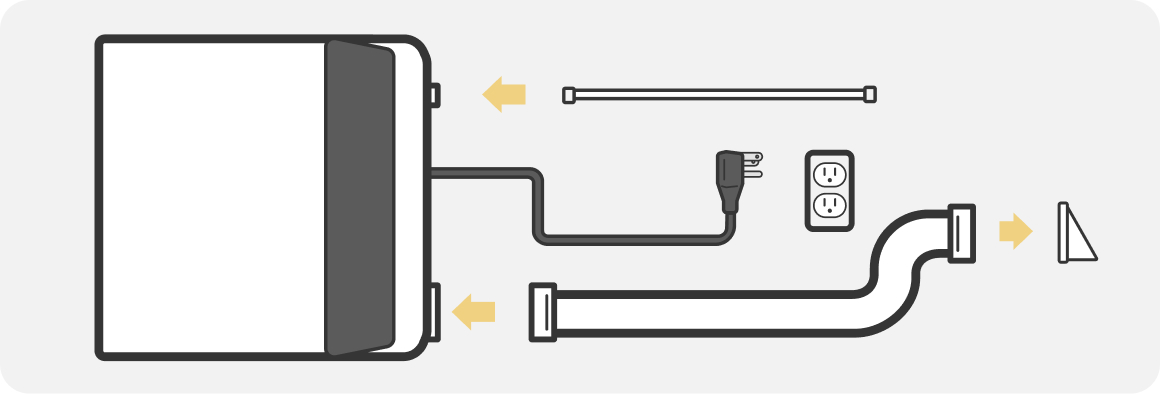
Dryer

Сlean and inspect existing vent and exit port, then connect to exhaust hood and dryer.

For gas dryers, connect gas supply line, open valve and check for leaks.

Contact a qualified electrical installer, if needed.

Step 2: Download the app to begin connecting your appliance
Once you’ve downloaded the app, connecting your appliance is easy using three simple steps.
1. Turn on your phone’s Bluetooth setting and connect to the wireless network you want to use for your appliance.
2. Power on your appliance, then press Remote Enable.
3. Open the Whirlpool® App, tap “Sign In/Sign Up,” and follow the guided steps to finish connecting your appliance.
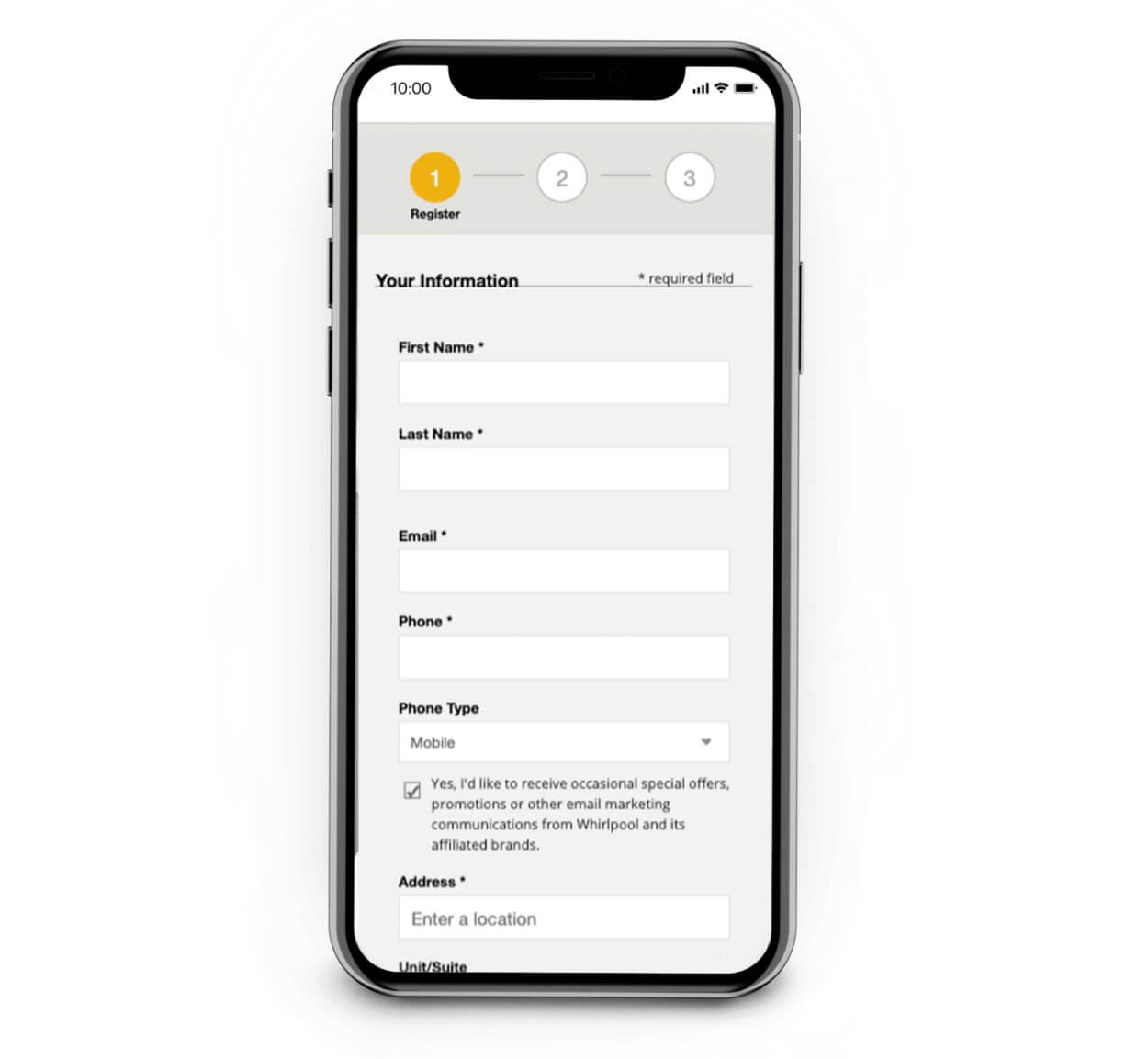
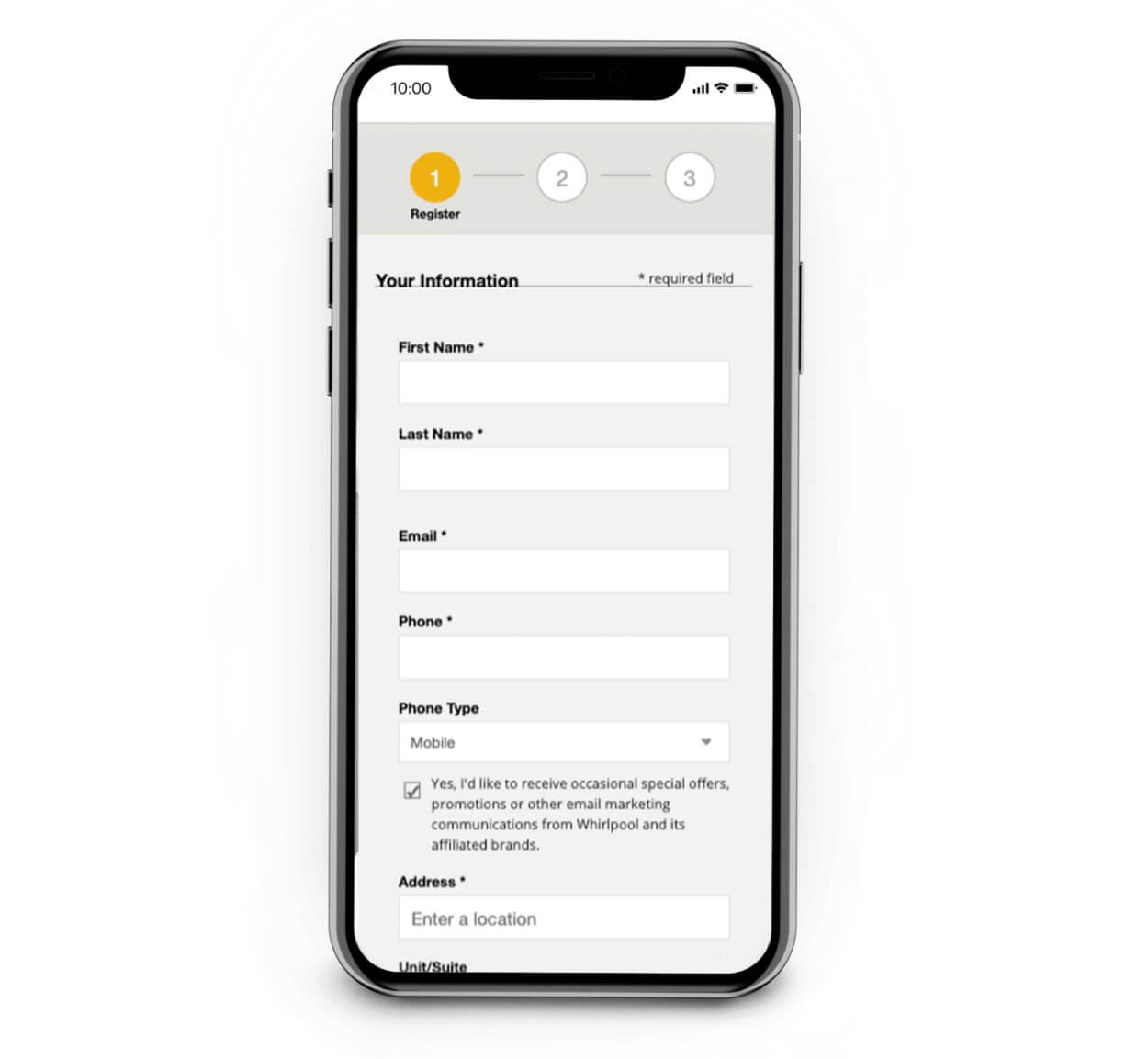
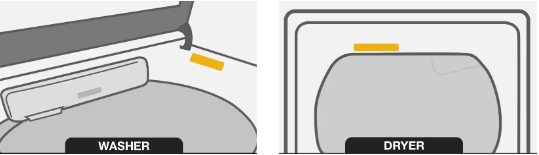
Step 3: Register for product support and more
Locate the Model and Serial Number on your products to complete registration. You’ll find them on the right side of the inner washer rim and on the upper left edge of the dryer door frame, when opened.
You’re all set!
Frequently asked questions
Smart Reordering makes sure you never run out of your favorite detergent and dryer sheets. By connecting your Whirlpool® App with your Amazon account, you’ll get automatic, discounted laundry supply deliveries when you’re running low.
You’ll have the option to enroll while you’re connecting your washer or dryer in the Whirlpool® App. Or, to enroll later, follow these steps:
- Open the Whirlpool® App
- Select your washer or dryer
- Tap the settings icon in the top right corner
- Tap Smart Reorder Set Up and the app will guide you through the rest
Connecting your appliance lets you tackle your laundry to-do list even when you’re on the go.2 Once connected, you can use the Whirlpool® App to:
- Start, stop or monitor cycle progress from anywhere.
- Get notifications to help you keep laundry moving.
- Save favorite cycles, get cycle suggestions and access troubleshooting videos.
You’ll gain easy access to service, replacement parts, manuals, warranty information and more to keep your Whirlpool® Appliance at peak performance.
Starting with bulky items first, load your laundry in loose, untangled clumps so that it is evenly distributed around the agitator or impeller. You should also avoid packing down clothes, as this will hinder the movement needed for a proper clean.
If your washer displays the F0E9 error code it means that the load is unbalanced or too large. Redistribute your laundry, then press start to resume the cycle.
More ways to get the most from your washer and dryer
Have questions?
We’re here to help. Reach out via chat or email, or call 1-866-698-2538.
Smart Washers and Dryers
Learn more about Whirlpool® Top Load Smart Washers and Dryers.
Laundry tips and how-tos
Learn how to properly wash a pillow, choose the right laundry cycle for your load and more on the Whirlpool® Appliance IQ blog.
- WARNING: To reduce the risk of fire, electric shock, or injury to persons when using your appliance, follow basic precautions found in the installation instructions included with the appliance.
- WiFi & App Required. Appliance must be set to remote enable. Features subject to change. Details and privacy info at whirlpool.com/connect.




