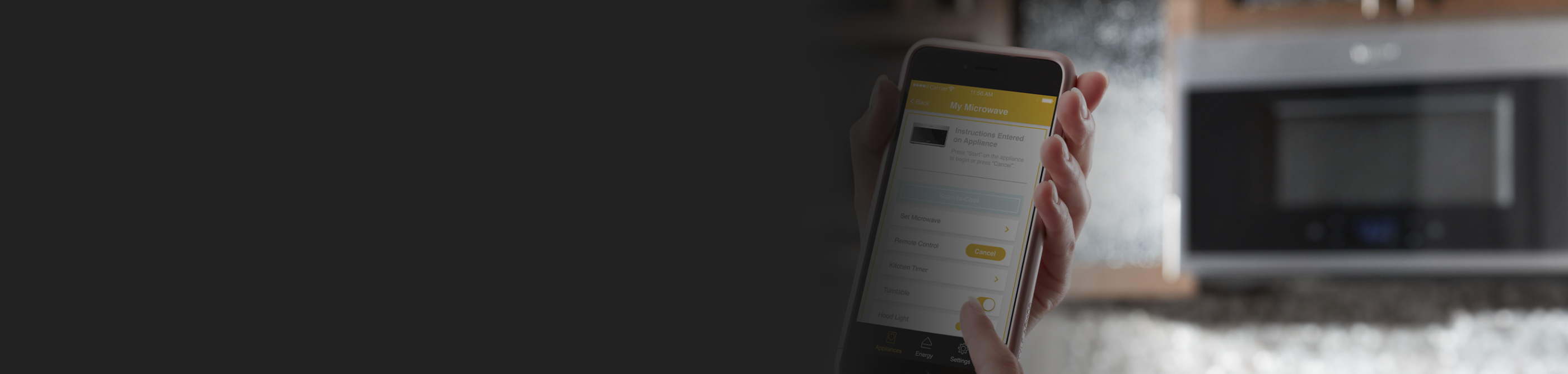
What is a smart microwave?
Smart microwaves are wi-fi based appliances that offer the convenience of a microwave with features that allow you to start cooking your food remotely from your smartphone. These microwaves come in built-in, over-the-range and countertop configurations and can be installed in a variety of locations.
Use this guide to learn more about smart microwaves and their benefits.
What does a smart microwave do?
A smart microwave is a kitchen appliance that connects to your wi-fi and can be controlled remotely via an app on your smartphone. You can generally set cook times, power levels and even access recipes all from your phone, so you can start cooking dinner for your family even if you’re away from the kitchen.
Mobile app connectivity available on some models allows you to keep track of cooking progress when you’re busy in another area of the house, so you don’t have to pop into the kitchen every few minutes to monitor it.
Smart microwave features
Smart microwaves offer a variety of innovative features in addition to the standard features found on traditional models. Read on below to learn more about smart microwave features to find out if this option is right for your kitchen.

1. Touchscreen
Many smart microwaves have a touchscreen display that makes it easy to navigate the various settings and options. Whirlpool® smart microwaves offer a touchscreen that adapts to your family’s microwave habits and suggests customized presets.

2. Voice control
Some smart microwaves can be controlled using voice commands. This can be a convenient feature if your hands are full and you want to check the microwave timer or choose a setting to cook your food. This Whirlpool® smart microwave offers voice control with a compatible voice-enabled device.1

3. Scan to cook
Scan to cook is a feature offered on some models that allows you to scan a barcode on your food packaging and have the microwave automatically set the cooking time and power level. This can be helpful if you're not sure how to cook an item or if you want to ensure that your food is cooked to the package instructions.
Select Whirlpool® smart microwaves offer Scan-to-Cook technology1 that allows you to scan the barcode of your family’s favorite frozen dishes to provide recommended cooking instructions.2

4. Remote start
If your smart microwave also offers convection cooking, you may be able to use your smartphone to remotely turn on your microwave to convection mode so your microwave is heated up and ready to cook meals when you get home.3
How do you use a smart microwave?
To enjoy the benefits of a smart microwave, you generally need to connect the appliance to your home’s wi-fi and register the microwave in an app on your smartphone. Through an app you can sometimes send cooking instructions to your microwave and control the appliance using voice commands through a compatible voice-enabled device.
Does a smart microwave work with Alexa and Google Home?
Yes, some smart microwaves are compatible with voice-activated devices like Alexa and Google Home. This can make it even easier to control your microwave hands-free and help you get dinner ready with less effort.
What is a smart convection microwave?
A smart convection microwave combines the benefits of a smart-capable microwave with the cooking power of a miniature convection oven. Smart convection microwaves have an electric heating element that can cook small portions of your favorite recipes just like a convection oven, circulating hot air around food items. Learn more about how to choose the best microwave for your kitchen.
Shop Whirlpool® smart appliances
With Whirlpool® smart appliances, you can keep up with your household tasks even when you’re away from home. Browse the entire line of smart appliances from Whirlpool brand so you can spend less time on household tasks and more time with your family.
Learn more about smart appliances with Whirlpool brand
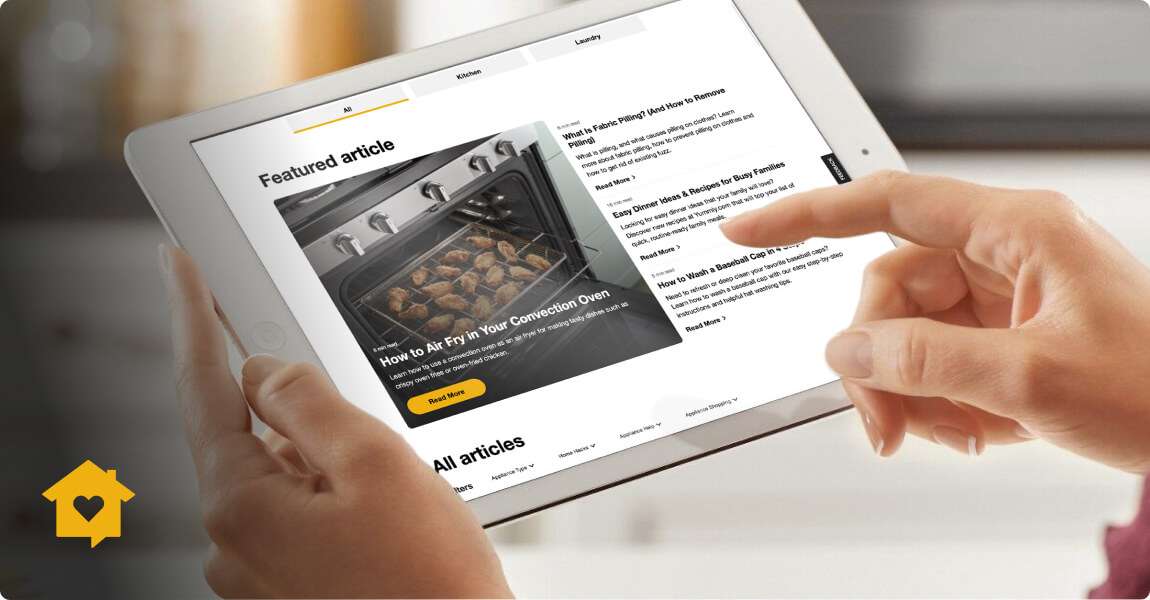
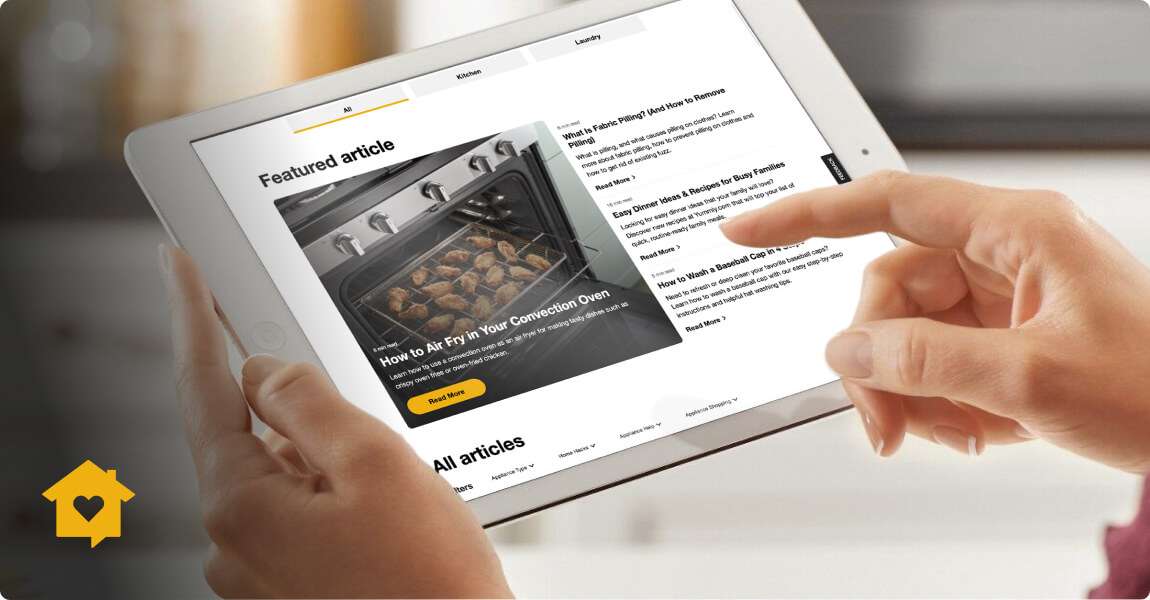
home heartbeat
Ready for more tips, home hacks and appliance guides?
Was this article helpful? Pass it on
1. U.S. only.
2. Not all frozen foods included, WiFi & App required. Features subject to change. For details and privacy statement, visit whirlpool.com/connect.
3. Appliance must be set to remote enable. WiFi & App Required. Features subject to change. Details and privacy info at whirlpool.com/connect.





