
How to reset a dishwasher that won’t start
Your dishwasher helps keep mealtimes and after dinner cleanup moving, so a dishwasher that starts on time, every time can be a crucial tool to your family’s daily routine. When your dishwasher won’t run, resetting it can help resolve a variety of potential issues in one quick step. Read on to learn more about common causes of a dishwasher that won’t start, potential solutions and how to reset your dishwasher.


Why is my dishwasher not starting?
A dishwasher that won’t start can often be remedied with simple solutions. Verifying the setting status of features like control lock or sleep mode, ensuring the door is latched or checking the power and water supply usually solves the problem. Regular maintenance like cleaning the filter, and following the instructions in the user manual, can also help your dishwasher keep up.
Read through common causes and solutions below to find out what to do when your dishwasher won’t start but has power, or your dishwasher’s lights are flashing but it won’t start.

Control lock set
The control lock setting on a dishwasher can help you avoid unintended use or changes to the cycle settings during the wash, and it may prevent the dishwasher from starting when activated. If the control lock is set, the light indicator may flash when you press any buttons, depending on your model. Deactivate control lock mode by pressing and holding the lock button for three seconds.

Sleep mode is activated
Dishwashers can enter sleep mode, or standby, when they aren’t in use. Be sure sleep mode is deactivated by opening and closing the door or by pressing the Start/Resume or Cancel buttons.

Delay wash option selected
Some dishwashers feature a delay wash option that lets you load the dishwasher, add detergent and set the dishwasher to start the cycle on its own later in the day. Dishwashers with this option may feature a delay indicator light or countdown on the display, and once the delay wash option is selected, you’ll need to press the Start/Resume button within 30 seconds to start the countdown or the dishwasher may turn off.
Cancel the delay wash option by selecting the delay button again, once the time indicator on the display is counting down. This should immediately start the dishwasher and cause the delay wash indicator light to switch off.

Door unlatched
An unlatched dishwasher door can appear closed to the naked eye, so make sure the dishwasher door latches completely before trying to start the cycle. If the door won’t latch, check to make sure the lower dish rack is installed correctly, as a backwards dish rack can prevent the door from closing completely.

Disconnected power source
Your dishwasher is likely hardwired to an electrical connection rather than plugged into an outlet. Though hardwiring is less likely to come loose, the circuit breaker to your dishwasher may have tripped and needs to be reset. Locate your home’s electrical panel and identify the breaker switch connected to your dishwasher. Flip it into the “off” position for a few seconds, then back to the “on” position.

Water supply shut off
Dishwashers connect to a home’s water supply underneath the kitchen sink and, if the water supply knob is turned to the off position, may stall and not start properly. Check your dishwasher’s water supply by locating the metal water supply line underneath your kitchen sink, then following it to the knob at its base. Turn the knob counterclockwise to make sure the valve is open completely and water is flowing to your dishwasher.

Boost Cycle
Skip scrubbing and pre-rinsing
The Boost Cycle uses more water, time and heat to target tough messes that need a little extra effort


How to do a reset or a hard reset on a dishwasher
Resetting your dishwasher is typically the same as performing a hard reset, and can vary by dishwasher brand and type. Some models require you to shut off the power to the dishwasher either by unplugging it or shutting off the circuit breaker. Others are reset by pressing and holding the Start/Reset button on the control panel, then waiting a few moments before attempting to start a wash cycle.
To shut off the power to a dishwasher that’s hardwired, visit your home’s electrical panel and turn off the breaker to your dishwasher for one minute, then switch it back on. For dishwashers plugged into an outlet, simply unplug the dishwasher for one minute, then plug it back in.
What is the average life of a dishwasher?
You can help your dishwasher perform optimally for longer by keeping up with routine maintenance like cleaning the dishwasher’s filter, interior, seal and door. Get familiar with your dishwasher manufacturer’s appliance warranty to best understand what’s covered and for how long.


When to seek a professional help
If simple solutions like checking settings, verifying the water supply, resetting the dishwasher or securing the door latch don’t fix the problem, it may be time to schedule a service appointment with a professional. Certified professionals can help you determine if your dishwasher won’t start due to more complex issues like a faulty drive motor or failing electrical components, and decide if a repair or replacement is in order.
Shop Whirlpool® dishwashers
Dishwashers from Whirlpool brand are equipped with all of the features you need to make dish duty quick and easy. Select models include a 3rd rack and adjustable 2nd rack that help free up space where you need it, while features like the 1-Hour Wash cycle and soil sensor make sure dishes are clean, dry and ready for mealtime.


Helping kids stay in school
Learn how Whirlpool helps end the dropout cycle by giving kids access to clean clothes through the Care Counts™ Laundry Program
Was this article helpful? Pass it on
Explore more from Whirlpool brand
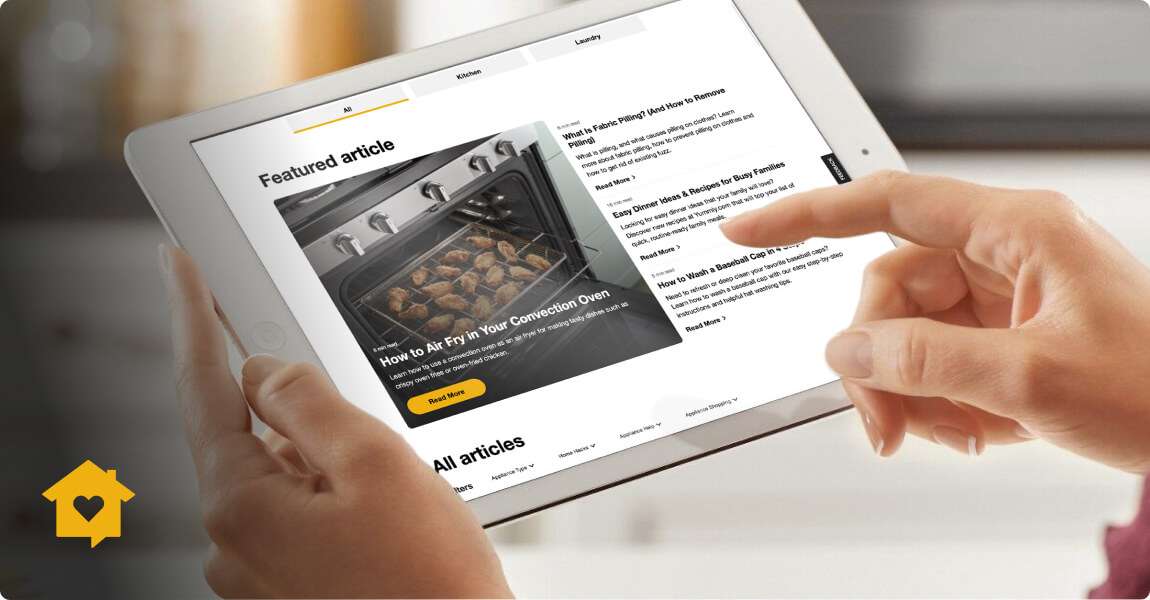
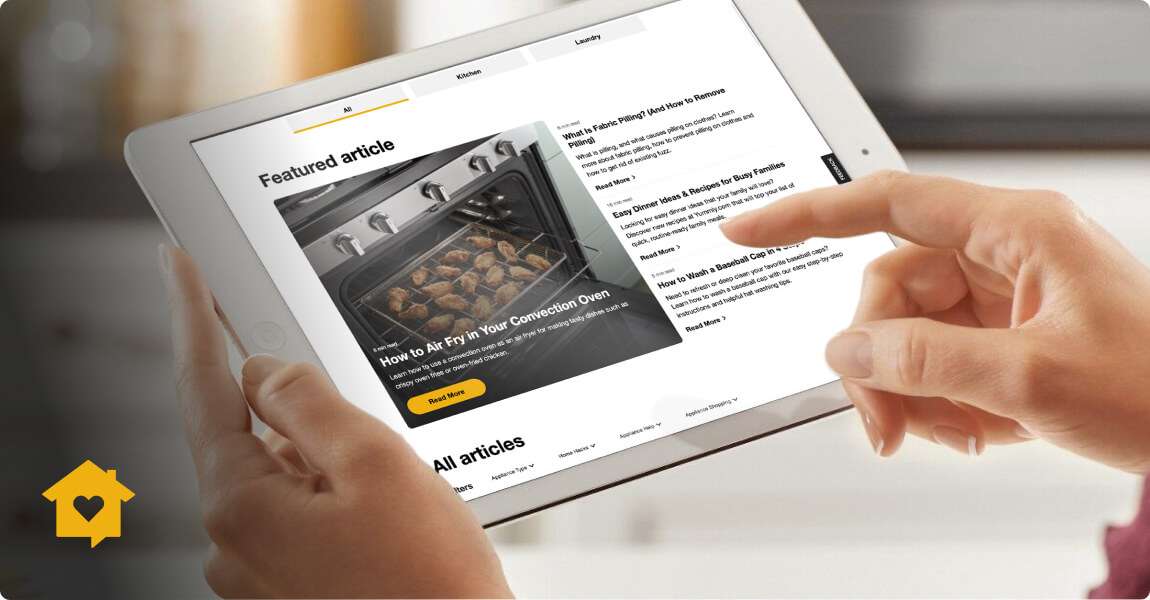
home heartbeat
Ready for more tips, home hacks and appliance guides?


